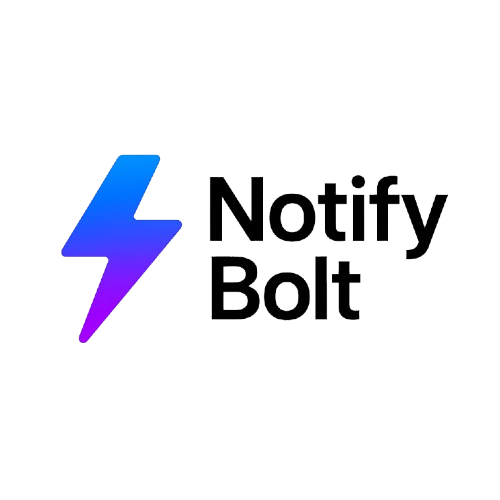Lightning Fast Modals for React ⚡
Beautiful, themeable alerts built for modern apps.
What Makes notify-bolt Stand Out?
- Promise-Based Alerts
- Multiple Modal Variants
- Built-in Animations
- Custom Modal Sizes
- Light & Dark Theme Support
- Custom Button Text & Icons
- Outside Click Dismiss
- Fully Customizable Styles
- Optional Cancel Icon Support
- Flexible Status Types
- Global Configuration Support
- Support for Emoji & Rich Text
- Easy Integration
- Zero Dependencies
- Headless Hook Support
🚀 Get Started with notify-bolt
Follow these simple steps to install and use notify-bolt in your project.
1. Install the package
npm install notify-bolt2. Import and use
import { showNotify } from 'notify-bolt';
showNotify({
title: "Delete this item?",
message: "This action is permanent. Do you wish to proceed?",
variant: "default",
status: "warning",
});🧪 Playground
Experiment with different settings to preview the notification modal in real time.
📦 Variant
📂 Icon Type
🎨 Status
⚙️ Size
💫 Modal Animation
🎉 Celebrate Animation
⚙️ Buttons
⏱️ Timer
📌 Example Code
showNotify({
title: "Testing",
message: "This is a test message!",
variant: "classic",
status: "success",
allowOutsideClick: true,
animation: "slide-up",
size: "sm",
showCloseIcon: true,
showDenyButton: false,
showCancelButton: false,
showConfirmButton: false,
timer: 0,
timerProgressBar: false,
focusConfirm: true,
celebrate: true,
"celebrationType": "pride"
})🚀 Performance & Bundle Size
Built with performance in mind. Lightweight, fast, and efficient.
⚡
Lightning Fast
Optimized to show notifications instantly with minimal footprint.
📦
Bundle Size
⏳ Loading... (minified + gzipped)
🎉 Thanks for Checking Out Notify-Bolt!
We appreciate your time. Hope `notify-bolt` helps you make your notifications smoother and more efficient.